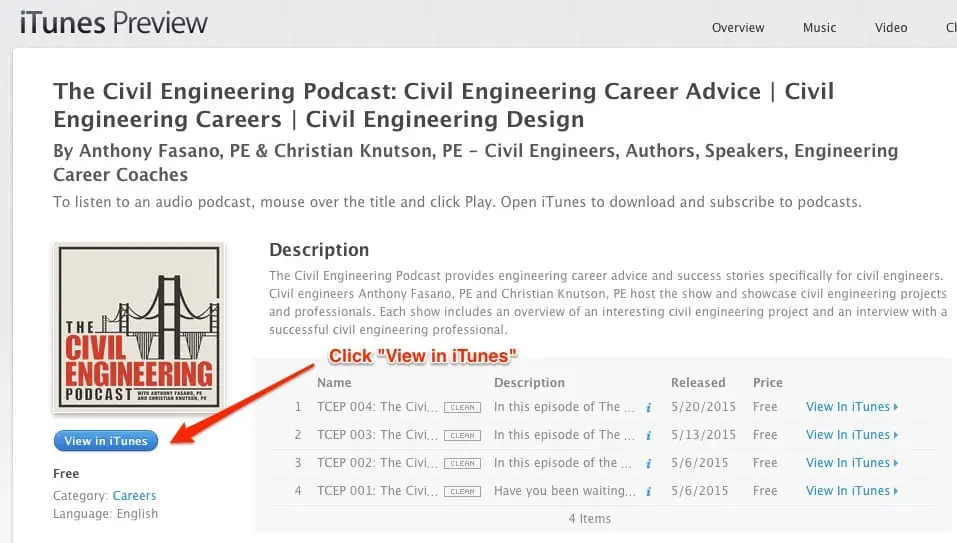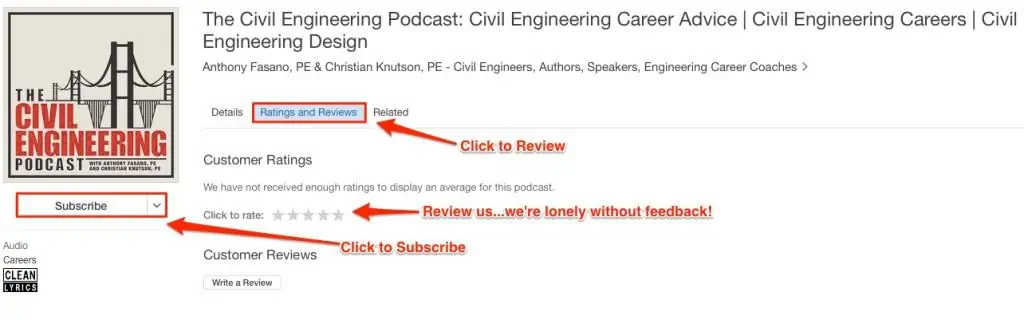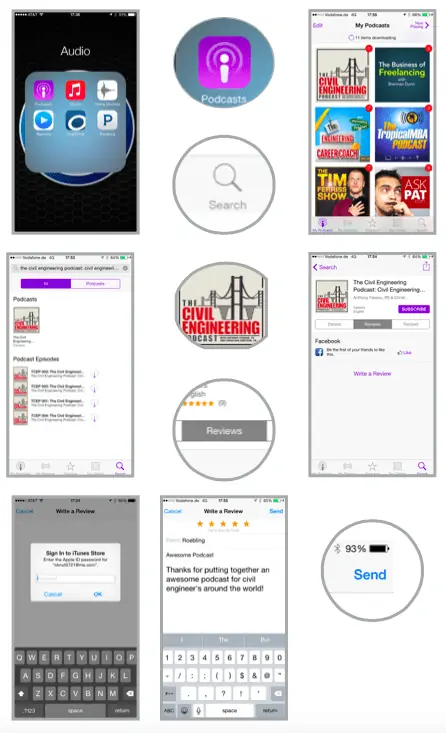Podcast Information and Instructions
Here are some information about what a podcast is, how to subscribe to your favorite podcasts like The Civil Engineering Podcast and also how to leave a review.
What is a Podcast?
How can I get started with the podcasts on my Mac, PC or Smartphone?
How to Leave A Review (This is for on a Mac or PC)
How to rate or review a podcast on your iPhone or iPad
What is a Podcast?
According to Apple: Podcasts are episodes of a program available on the Internet. Podcasts are usually original audio or video recordings, but can also be recorded broadcasts of a television or radio program, a lecture, a performance, or other event.
Podcasts usually offer each episode in the same file format, such as audio or video, so that subscribers can enjoy the program the same way each time. Some podcasts, such as language courses, include multiple file formats, such as video and documents, to teach more effectively.
For podcast listeners, podcasts are a way to enjoy great content from around the world for free. For podcast publishers, podcasts are a great way to reach a wide audience.
How can I find and listen the podcasts on my Mac, PC or Smartphone?
For Mac or PC:
Go to the iTunes Store and check out the podcast directory. The podcast directory allows you to find and subscribe to new podcasts. To subscribe to the Civil Engineering Podcast (TCEP iTunes Page), click Subscribe on the iTunes page for that podcast. When you subscribe to that podcast, iTunes will automatically check each day for new episodes. You can also stream an individual episode from the iTunes Store by clicking its episode number in the episode list. You can manage your podcast subscriptions and play the episodes you have downloaded in the Podcasts section of your iTunes library.
For Android device:
Go to Google Play and find a good third party app if you want to download, subscribe, and listen to podcasts on the fly. There’s an obvious benefit to downloading an Android-specific podcast app: you’ll be able to manage, subscribe, and listen to podcasts without using your computer. Using a third party app like Podcast Addict or Podcast Republic is more convenient and much faster.
For IOS device:
Find the Podcast app in your IOS device. Open the Podcast app and you’ll find podcasts laid out as tiles. Tapping the tile will bring up a list from which you can select your episode of choice. Tapping the star icon on the bottom of your screen will open the iTunes Podcast store, where you can download and subscribe to new podcasts too.
How to Leave A Review (This is for on a Mac or PC)
Leaving a podcast review at iTunes is not NEARLY as simple and intuitive as designing an engineering project! But if you’ve got an iTunes account, (or if you’re willing to create one) it’s not difficult.
Reviews are REALLY important for helping a podcast be discovered by people interested in the subject. The more reviews, the greater the chances the podcast will be found. If you’re a civil engineer who honestly thinks this podcast is of use to other engineers, please help them discover it!
So, if you’ve got a few minutes, and you’ve enjoyed the podcast, here are the instructions.
Six Step Process to Leave a Podcast Review at iTunes
Step 1: Go to the iTunes Preview page for the podcast of choice: The Civil Engineering Podcast
Step 2: Click the blue “View in iTunes” button in the left sidebar to open iTunes on your computer. It looks like this:
This will open The Civil Engineering Podcast channel within iTunes.
(Note: If you are on a PC and you haven’t installed iTunes yet, you’ll be prompted to install it which is quick and easy. Next you’ll need an AppleID and this is also very quick to get started)
Step 3: Click the “Subscribe” button you see in iTunes (if you haven’t already) in order to review the podcast.
Step 4: Next, click the “Ratings and Review tab as highlighted in the image above.
Step 5: In the “Click to rate” line, rate the podcast by selecting 1 to 5 stars. If you enjoy the podcast please consider a 5 star rating!
Step 6: Select “Write a Review” and write a brief and honest 1 to 3 sentences review.
What to Say in an iTunes Review
Now, we’re not going to tell you what to say in a review about our podcasts, nor am I even going to tell you it needs to be a positive review…though those are appreciated!. Constructive criticism is certainly welcome too:)
However, if it’s your intention to support our or someone else’s show, it might be helpful to review the kinds of things you might say for greatest effect.
First, explain the benefit. What is it that you get out of these shows that’s so great?
Second, mention who you think might be interested. Are these shows for engineering firm owners? Student engineers? Engineers of any type? Fans of The Grateful Dead? Whomever you think would benefit most, mention them.
Third, if you can, pull in a quote or line from one of your favorite episodes. If the speaker said something once that really impacted you, share that with other readers.
Finally, encourage readers to subscribe to the podcast. That’s the one thing they can do for themselves right at that moment that’s going to help them the most long-term. So remind them!
Note that reviews are limited to 300 words. Also avoid one-word reviews, profanity, comments unrelated to the show, or inserting links. Reviews with those aspects are likely to not be approved by Apple. Other than approving or disapproving, there is no editing done by Apple on reviews, so also take the time to check your review for appropriate spelling and grammar. Since these reviews are public and associated with your iTunes account name, they reflect as much on you as the show you’re reviewing.
Thank You!
Thanks for taking the time to review the podcast. It means a lot to us and to the show.
But . . . unlike book reviews, it can take several days for reviews to appear on iTunes, so don’t be alarmed if yours doesn’t show up immediately. But do keep listening to our podcasts so you can hear us thank you for your review on the next episode.
How to rate or review a podcast on your iPhone or iPad
- Launch Apple’s Podcast app.
- Tap the Search tab.
- Enter the name of the podcast you want to rate or review.
- Tap the blue Search key at the bottom right.
- Tap the album art for the podcast.
- Tap the Reviews tab.
- Tap Write a Review at the bottom.
- Enter your iTunes password to login.
- Tap the Stars to leave a rating.
- Enter title text and content to leave a review.
- Tap Send.