
I set out on a quest to create a low stress workflow routine that would allow me to be proactive and accomplish everything that I wanted and needed to get done. I created a Google Sheet called “Weekly Tasks” and created one column for each day of the week. Then I had different sections: early morning, morning, afternoon, and evening. I then started listing repetitive tasks on their certain days.
[widgets_on_pages id=”AdSense Posts”]
Repetitive Tasks
Here an example of some repetitive weekly tasks:
- Publish The Engineering Career Coach Podcast episode
- Complete my timesheet
- Do a Spanish lesson
- The Engineering Career Community weekly update
- Transfer money into my Savings Account
I think you get the idea. Every task that you do more than once should be automatically present in your workflow. You shouldn’t have to remember to do it, and you shouldn’t have to struggle to figure out how to accomplish it.
Setting Up Your Workflow Routine
Here are six steps that you can follow to set up a failsafe weekly routine that will reduce stress by eliminating you having to worry or think about routine tasks.
#1 – Set Up Your Workflow Document
You’ll need to set up your dashboard workflow document that will house all of your routine tasks. I use a Google Sheet, but you can use a regular Excel spreadsheet, an Evernote, or whatever system you prefer. Just try to create something that is easy to read and preferably so you can see the entire week. The nice thing about a spreadsheet is you can easily slide tasks around if need to push them to later in the week (but that never happens right).
#2 – Use a Workflow/Project Management System to Manage your Tasks
Your workflow document will not contain ALL of your to-do items, it will only house those routine items that you do every week. At Engineering Management Institute, we use Asana for our project management system. We like it because it makes it easy to assign tasks to other team members.
#3 – Populate Your Workflow Document Weekly
Once a week you should update your project management system and decide which tasks you plan to work on over the next week. Then add those tasks into your workflow document for the upcoming week. That should give you everything you plan to work on in one document. For me, every Sunday night or Monday morning, I move my tasks for the week onto my workflow document so I then have all my routine tasks and special projects in one place.
#4 – Update Your Workflow Document Regularly
I keep my workflow document open at all times and update it as I complete tasks, I will typically highlight the tasks in blue once I complete them, and then move onto the next one.
[widgets_on_pages id=”AdSense Posts”]
#5 – Be Proactive not Reactive
Schedule time in your workflow to respond to e-mails and phone calls, rather than responding to them when they come in. I try to check e-mail before lunch and in the afternoon as I reserve the early part of the day for creative work. I also usually don’t answer phone calls in the morning. I let them go to voicemail and then make return calls after lunch while I am taking a walk. The more proactive you can be, the better, but of course you always have to be responsive to your clients.
#6 – Know Your Limit on a Task
No matter how many items you have planned for the day, you have to know your limit. If you get really tired and have been working for many hours, take a break. Even if you have to slide a few tasks to another day, that’s better than compromising the quality of your engineering work. I typically start my day at 5:30 am, so by mid afternoon, I switch over to mindless tasks, like straightening up my office, or very light reading.
I hope these tips help you to build a low-stress, productive, and proactive workflow routing. Below is a photo of the workflow document that I use. Go ahead and create your own!
I hope these points help you to create a workflow routing that is less stressed and more productive.


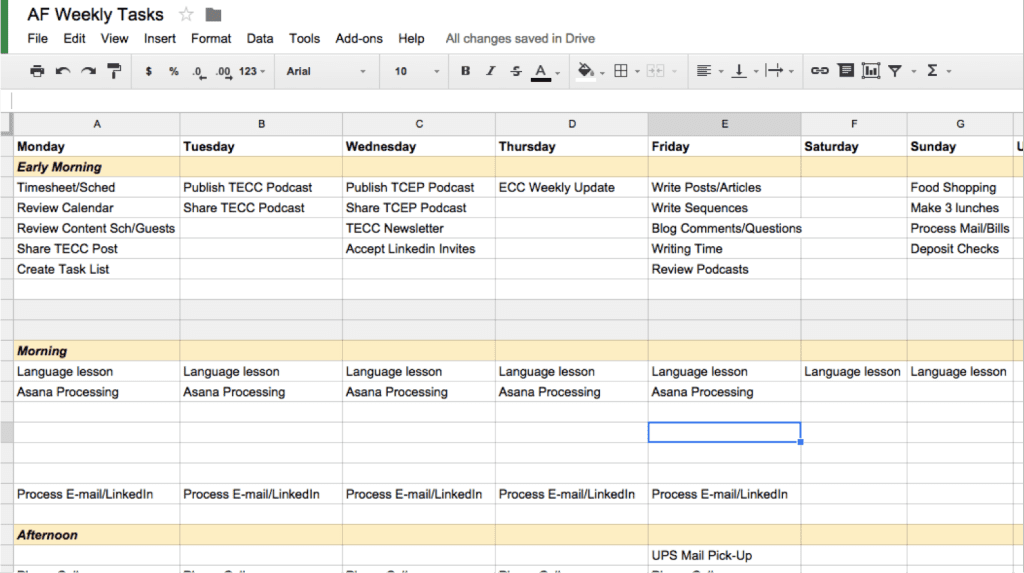





Hi Anthony, I think you exchange the terms “proactive” and “reactive” in some places, here are some quotes from the text:
*I set out on a quest to create a low stress workflow routine that would allow me to be “proactive”…
*#5 – Be Proactive not Reactive
*The more “reactive” you can be, the better…
*I hope these tips help you to build a low-stress, productive, and “reactive” workflow routing.
Best regards.
Francisco – thank you, you are right. I have corrected them. I appreciate the feedback, and glad you made to the end of the post 😉