Featured Guest Blogger: Robert Mote
Motagg’s Blog by Robert Mote
Let’s connect on LinkedIn: http://ca.linkedin.com/in/robertmote
One of the interesting habits I’ve seen along the way through my career is the abnormal attachment some structural engineers have for MathCAD and leave Excel a bit aside. I understand some of the reasons, it may be something learned at university and the interest kept alive. It might be that it adds value intrinsically to the experience, the engineers enjoys using it because it is supported by many examples. The MathCAD software library is loaded with engineering examples so it seems a natural extension of oneself as an engineer.
As an engineer, I have used MathCAD in pursuit of research, calculating free-convective heat transfer properties or the Boussinesq Bulb of Pressure. I must admit I would never use it to calculate the theoretical wind load to be applied to a piperack in StaadPro. If truth be told, in a profession where the only mathematical excitement may be an occasional square root; as a practicing engineer, I haven’t yet found a power use for MathCAD.
There’s two kinds of engineers, the scientist and the plumber. A scientist engineer focuses on accuracy, details, formulae and precision between reality and calculations. A plumber engineer approximates, uses experience, is practical and reasonable. When I see the calculation I want to see the numbers at play that reassures me more than seeing the formula. Seeing the numbers I can check the units, the order of magnitude, and the relevance of the parameters. That is only true if one knows how to use Excel to do just that; use the concatenate formula. A long word for something many engineers overlook but need to know in Excel!
I am the ‘plumber’ engineer. I do not need accuracy but sometimes I will revert to the scientist approach for the sticky bits, however I still prefer Excel over MathCAD any day. I can cut fourteen pages of MathCAD to one page in Excel. Checking MathCAD reports are dull and time-consuming and formulaic-driven. I see a term used in an equation and I cannot find its definition, or value, without flipping back through pages and searching……sigh….and I don’t know what the value is, is it critical I will ask? The engineer shrugs.
Using MathCAD, an engineer calculates the wind load on a beam is 0.854 kN/m and 0.923 kN/m on a column; I might just apply 1 kN/m everywhere, is that wrong? We have onerous load factors as well because we are so uncertain! I have seen engineers spend a few days developing the little routines to calculate the wind load precisely….when it can be figured in two minutes. These stories abound and always will but I believe MathCAD is a poor choice as a power tool for most plumber engineers. It is like using chainsaw to cut butter when a knife will do. In a culture that welcomes 3D and complex analyses, MathCAD can add to the pending confusion of the structural engineer’s role.
Excel is my recommendation, as a power tool for engineers. It is a pity that Microsoft did not work hard enough to make it ‘engineer’ friendly but I am working on it. With only 10 percent of Excel, it is incredible what is achievable in producing engineering standard calculations. MathCAD is highly ‘user-aware’ and that is a credit. In the drawing office though, nine times out of ten, the formula is basic A + B = C so using MathCAD like an abacus leaves me scratching my head.
The key is to understand the defaults, control the defaults, use visuals and show the numbers. If you can do that, many more engineers will be coming to your desk to ask you about your Excel experience, your spreadsheets and your opinions. Whatever side of the line you find yourself, ask yourself is this the best tool for you, the checker, the reader or the project. Look far into your future and ask yourself, does this help me? In using Excel though, there is a way to design an engineering standard spreadsheet/tool that will far exceed MathCAD, your reader’s expectations and improve the productivity on the project. Your future as an engineer is not in MathCAD, but is in accumulating your design experience, replicating it, in managing, leading and inspiring the team. Excel will give you those skill sets.
You can try a 7-days free trial ebook and learn how to apply Excel to achieve engineering standard spreadsheets. see http://www.motagg.com/ebooks
We would love to hear any questions you might have or stories you might share on the battles you’ve experienced between Excel and MathCAD before.
Please leave your comments, feedback or questions in the section below.
[widgets_on_pages id=”TECC Free Resources”]To your success,
Anthony Fasano, PE, LEED AP
Engineering Management Institute
Author of Engineer Your Own Success



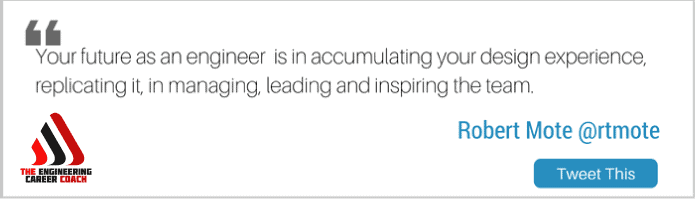





I completely agree that Excel is very good for “plumber” engineers. And yes it is annoying flipping back and forth looking for definitions in Mathcad. But in Excel the frustration might be looking for the formulas! I think it all depends on the type of problem you are handling. Some problems you can solve quickly in Excel, others in Mathcad… but don’t forget you can use both! Excel can insert Mathcad objects and vice-versa. Using Mathcad with Excel objects is my preferred method most of the times for more “complex” problems and when unit conversion might be a problem.
I used Mathcad for years. The only thing that I disliked, is that every three years I had to go through my calculation sets and update them to the latest codes. Now granted, this forced me to stay current. But, When you are extremely busy, having to take the time to re-do all of your calculation sets is a pain. Most of the other engineers that I worked with found Mathcad to NOT be user friendly. It takes a while to master Mathcad. I started using it in 1994. I was designing large air cleaning machines, ten of thousands of cubic feet of air per minute. The size varied with the flow. A few sets of calculations based on the flow allowed for quick design changes. All of it looked just like everyone’s hand calculations, only typed out neatly. That is the main reason that I stayed with Mathcad so long. The calculations are neater than I can normally do with speed. and an error at the top does not require me to type the whole thing over. just change the error and it automatically ripples through the calculations. Mathcad is faster, more accurate, neater, more like hand calculations… Now Excel is powerful, and I have Excel spreadsheets throughout my Mathcad calculation sets. But until recently Excel did not have the capacity to give calculation sets that looked like neat hand calculations. I am now using a product called TEDDS by CSC. This product uses Word and Excel to create calculation sets AND is by far more user friendly.
Steve, I am intrigued by the combination of Excel and Mathcad. It sounds promising particularly in the area of unit conversions and I do deal with this continually.
I must admit I agree more with Will, the constant relearning takes a dangerous amount out of my time.
The defaults in Excel is problematic in achieving neat calculations but it can be achieved easily enough. I have been able to reduce pages of Mathcad to a simple one-page spreadsheet byt reconsiderign the format/layout for Excel spreadhseet.
TEDDs is an excellent product and unfortunately we do not see enough of this in my industry. It has been around for a number of years and it should be given a bigger consideration by engineering companies. it is one of the reasons I developed the Mote Method which gives you the ideas and examples to preparing something similar to TEDDs using Word and Excel yourself.
Thank you both for your excellent comments, if I can get my company to allow me to use Mathcad (!), I would like to toy around with the combination with Excel; do you have an example I can look at?
Hey Robert, nice post.
It’s true of course that using Excel vs. Mathcad depends somewhat on the task at hand. Both tools are great at different things. As Steve commented above, however, we think that the best solution for engineers involves using both Excel AND Mathcad together. We offer some very robust integration solutions that you should check out if you haven’t yet.
If you’d like, please visit the Mathcad Blog where I wrote a quick reply to your post. I’ll be posting additional examples and best practices using Mathcad and Excel shortly. Take care.
http://mathcad.wordpress.com/2010/05/21/mathcad-excel-major-value-to-engineers/
-Dave
Hah I’m really the only comment to this incredible writing.
Wow I’m honestly the only comment to your incredible article?!?
Gee I’m amazingly the only comment to this fantastigorical article??!!
Not sure what the comments are from the previous three guests. I will be expanding on the powerful opportunities Excel brings to the engineer’s work.
Although I agree with your analysis up to a point, your comment about designing from experience is only valid for those areas in which you have experience. If you’re designing brand new products, then you need to audit your assumptions, equations and calculations. As far as I can see, the only engineering solution is Mathcad
Sam,
I think you are absolutely right, there are exceptions. I work as a Civil/Structural engineering and we deal with applied formulae and recognised principles. Our products are rarely ‘new,, it is always a variation on something we’ve done before. Experience is everything.
I believe engineers have to know their numbers and keep emphasising it is a numbers game. I test engineers on numbers I expect them to know, like Youngs modulus or coefficient of thernal expansion, densities of materials and they are often flabbergasted. They point to the formulae in MathCAD and say its all there. Hmmmm. What happens if you are stuck in a field and asked for a solution and don’t have the luxury of going back to the office to figure it out? If you know your spreadsheets and numbers you can see it and work your way through it in your mind.
Excel would be no good either if it wasn’t for the concatenate formula! In this day and age of instant fingertips, an one sheet engineering layout Excel spreadsheet would beat 7 pages MathCAD traditional layout.
I am in a MathCAD seminar this afternoon and looking forward to it! Will let you know if I change my sail.
Interesting thread! I’m the author of Mathcad, now the founder of a new company also in the engineering tools business. In the end, people need a set of tools. Not sure I’d characterize the affinity of structural engineers for Mathcad as “anomalous”, that tool just happens to fit sort of “scientific” engineering Mathcad is good at. As a counterpoint, I suggest you check out this article with a different view of “Excel vs. Mathcad”. For many applications having seven pages of methods readable by any trained engineer is sometimes preferable to a spreadsheet where the methods are hidden, or 3 pages of programming code. It’s called “code” for a reason 🙂
http://www.redorbit.com/news/science/400434/which_calculation_tool_would_you_trust/
My new product called “truenumbers” is in sympathy with part of Robert’s argument in that we are focused on numbers. Whatever tool you use, engineering is about the numbers in the end, and only a fraction of them are the result of calculations at all. Our focus is on keeping track of numbers and related metadata in a pratical way. Having the wrong number in hand, the wrong units, mixing up temperature with temperature difference, or confusing angular frequency with frequency, are common sources of problems that have less to do with calculation, and which even the “plumber” must expend energy to avoid.
I don’t have a copy of Mathcad and neither do many of the engineers that I work with so Excel is our only option. I have installed a free Excel add-in called XLC which creates mathematical equations automatically from Excel formulas. This gives me all the Mathcad functionality I need so now I can use Excel to make professional looking engineering calculation sheets.
Jim — If the price of Mathcad’s licences is an issue, try Swift Calcs. It’s basically a web-based Mathcad combined with collaboration features. It’s currently free. — http://www.swiftcalcs.com
Thanks Jim, I forwarded your comment on to Robert Mote, and he may respond. Sounds like a great add-in!
WOW! I’m not really sure where to begin – so I’ll just say that MathCAD and Excel both have their places. I use both. I like both. Likewise, engineering estimation and engineering precision have their places. In my industry (nuclear) where the problems are critical to the mission, safety, and life; engineering estimation get the design process going in the right direction and helps guide the end result to near target. Engineering precision gets the design on bulls eye and supports accurate documentation. The two cannot be separated. For engineering calculation that are going to be audited by any independent third party or regulatory agency (ASME, NBIC, NRC, etc.), the output of the tool had better be clear and it had better be correct. I’ve performed such third party review of single Excel spreadsheets and have had to reject because it was so horrible of an undertaking – even when the Excel “formulae” are printed out. I’ve never had this experience with MathCAD. All engineers that I work with – plumber type engineers – like MathCAD for this. However, these “plumber” type engineers pay attention to both the method – the “formulae” that you seem to discount – as well as the results – the “number”. If you find formula driven calculations dull and time consuming – you are in the wrong profession. Paying attention only to the number is dangerous.
Ryan K., P.E.
Great post! From my experience there is no need for MathCAD when you are a structural engineer. Great examples of efficient use of Excel to solve challenges that engineers, architects and contractors face everyday can be found on this website:
http://www.YourSpreadsheets.co.uk
It contains a large collection of high quality yet easy to use Excel spreadsheets for engineers, architects and contractors. Also includes a large database of free resources: CAD/Revit titleblocks, steel sections in CAD, list of material weights etc.
Thanks for the feedback – appreciated, this post has received tons of interesting feedback!
A little late to the party, but I’ve created a free Excel add-in that can display formulas in math format. You can also add ‘live’ equations to Excel that auto-update when the formula they are depicting changes. http://www.formuladesk.com